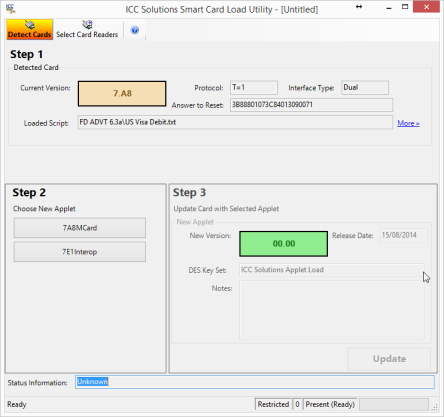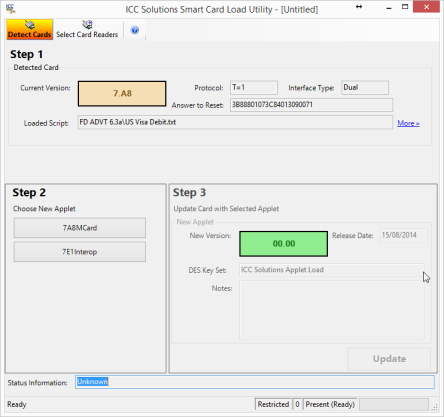Card Load Utility
ICCSimTMat features a built in Smart Card Load Utility for updating card applets. This is available from the Tools menu or is displayed if the card you are using needs updating for a test that you are running.
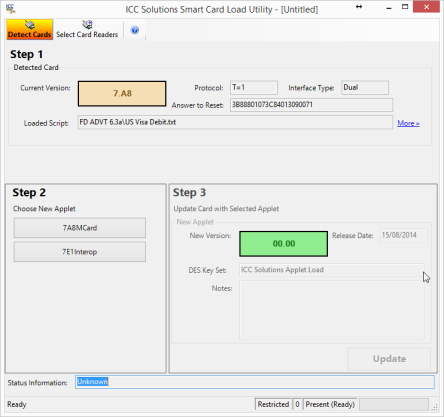
To update a card applet follow these simple steps:
- Click "Select Card Readers" and ensure your readers are selected.
- You can see the current Card details in the Step 1 box.
- In the Step 2 box choose the applet you need loaded to the smart card.
- Wait a few seconds for the applet file to load, progress is shown at the bottom.
- Click the update button in Step 3 and again wait for the new applet to be loaded, progress is shown at the bottom. Removing the card too early will lead to an unsuccessful update.